Indirect Solar Dryer
Development of novel and economical Indirect Solar Dryer for food preservation

Methodology & Design
Problem Statement
The objective of this study is to Development of Novel and Economical
Indirect Solar Dryer for Food Preservation. The system aims to improve
the shelf life and quality of dried foods such as bananas, potatoes,
etc. by effectively reducing their moisture content.
System Design
Design a solar dryer system with the following features:
a. Two different airflow configurations:
Exhaust Air Flow:
The exhaust fan is placed at the back to release all the additional
air or heat.
Cold Airflow:
The inlet fan is placed at the front to intake
all the air while maintaining the desired temperature.
b. Conventional trays:
Used a wooden tray to hold and arrange the food for drying.
c. Component Selection Air Circulation fan:
Select a fan capable of providing the desired air flow rates for
efficient drying. Temperature and humidity sensors: Used a DH11 sensor
to monitor and control the drying environment.
d. Arduino Integration:
• Integrate an Arduino microcontroller into the system to control the
operation of the drying system, including:
• Connected the DH11 sensor to measure and monitor the temperature and
humidity levels inside the dryer.
• Connected the motor driver to control the air circulation fan,
adjusting the fan speed based on the desired drying conditions.
• Connected display to the I2C module to reduce wires and connected it
to the Arduino Board.
Hardware Requirements
• A sealed box according to the required dimension.
• The top surface of the dryer is covered by a polycarbonate sheet.
• Two fans to transfer the hot air from the collector to the dryer and
in letting the cold air.
• Zeolite Bed.
• Arduino-Based Automatic Control System.
• Male-Female Wire
• Motor Driver
• Fans
• Temperature cum Humidity Sensor DTH 11
• Digital Display
• I2C Module
• 12v Adapter
Arduino and Programming
Arduino is an open-source electronics platform that consists of both
hardware and software components. It was designed to provide an
accessible and user-friendly platform for creating interactive
projects and prototypes. Arduino boards are equipped with
microcontrollers that can be programmed to control various electronic
devices and interact with sensors and actuators.
In our project, we are utilizing Arduino as a crucial component for
controlling and monitoring various aspects of our system. Arduino
serves as the central control unit that enables us to automate and
regulate the drying process.
Arduino's flexibility, reliability, and extensive community support
make it an ideal choice for our project. It enables us to create a
customized and efficient drying system that meets our specific
requirements, ultimately contributing to improved food preservation
and economic viability in agricultural communities.
By combining the power of Arduino with these components, we can
automate the control of the Drying System. Arduino's programmability
and ability to interface with sensors, motors, and displays allow us
to precisely regulate temperature, humidity, and airflow. We can also
collect and analyze data from different sensors to optimize the drying
process and ensure the quality of the dried food products.
Programming the Arduino
Programming the Arduino is a crucial step in implementing the
functionality of the solar dryer. Here's an overview of the process:
• Install the Arduino IDE:
Download and install the Arduino Integrated Development Environment
(IDE) from the official Arduino website. The IDE is a software
platform that allows you to write, compile, and upload code to the
Arduino board.
• Connect the Arduino Board:
Connect the Arduino board to your
computer using a USB cable. Ensure that the board is properly
recognized and detected by the computer.
• Open the Arduino IDE:
Launch the Arduino IDE software on your computer. You will be
presented with a blank sketch (program) window.
• Write the Code:
In the Arduino IDE, write the code that defines the behavior and
functionality of the solar dryer. This may include reading sensor
data, controlling the motor driver, managing user inputs, and any
other tasks required for proper operation.
• Verify and Compile the Code:
After writing the code, click
on the "Verify" button in the Arduino IDE to check for any syntax
errors or issues. The IDE will compile the code and display any error
messages if present. Address any errors or warnings before proceeding.
• Upload the Code to the Arduino Board:
Once the code has been
verified and compiled successfully, click on the "Upload" button in
the Arduino IDE. This will compile the code again and upload it to the
Arduino board. The board's built-in bootloader will receive and store
the code in its memory.
• Monitor the Serial Output:
Use the serial monitor feature in
the Arduino IDE to monitor and debug the code's output. This can help
troubleshoot or verify sensor readings, motor control, or any other
data transmitted or received by the Arduino.
• Test and Refine the Code:
Disconnect the Arduino from the
computer and connect it to the solar dryer circuit. Power up the
system and test the functionality of the code. Make adjustments and
refinements as needed to achieve the desired behavior and performance.
• Iterate and Update the Code:
As you test and gather feedback
on the solar dryer's performance, make any necessary updates or
modifications to the code. Refine the logic, improve efficiency, or
add new features to enhance the overall functionality of the solar
dryer.
• Document and Backup the Code:
It is essential to document the
final version of the code for future reference. Save a backup of the
code in a secure location and maintain proper version control to track
any changes made over time.
Connection to Arduino
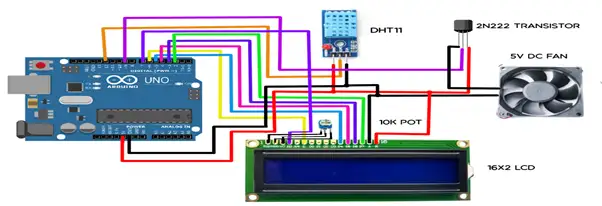
The Arduino Board is a versatile microcontroller that can be used to
connect and control sensors, motors, and displays. In this case, we
will discuss the connections between the Arduino board, the DHT11
sensor, the motor driver, I2C and Display, along with the
corresponding data pins.
The DHT11 Sensor:
• The DH11 sensor's data pin is connected to digital pin 12 of the
Arduino.
Motor Driver (L298N) & Fan:
The exhaust fan and the cooling fans are connected to the motor
driver.
• IN1 of the motor driver is connected to the 2nd pin, which is
denoted by the Purple wire.
• IN2 is connected to the 3rd pin, represented by the Blue wire.
• IN3 is connected to the 4th pin, indicated by the Green wire.
• IN4 is connected to the 5th pin, designated by the Yellow wire.
• ENA (Enable A) is connected to the 9th pin, which is represented by
the Grey wire.
• ENB (Enable B) is connected to the 10th pin, denoted as ENB.
Display & I2C Module:
The display is connected to Arduino using I2C Module. The connections
typically involve connecting the required data pins (such as data,
clock, and control) of the display module to the corresponding pins on
the Arduino.
• The SDA (Serial Data) pin of the I2C sensor is connected to the
Arduino's A4 pin, represented by the Orange wire.
• The SCL (Serial Clock) pin of the I2C sensor is connected to the
Arduino's A5 pin, also denoted by the Orange wire.
By establishing these connections, the Arduino can effectively
communicate with the DH11 Sensor, motor driver, display, fan, and I2C
sensor. This enables the control and monitoring of various aspects of
the system.
Design Consideration
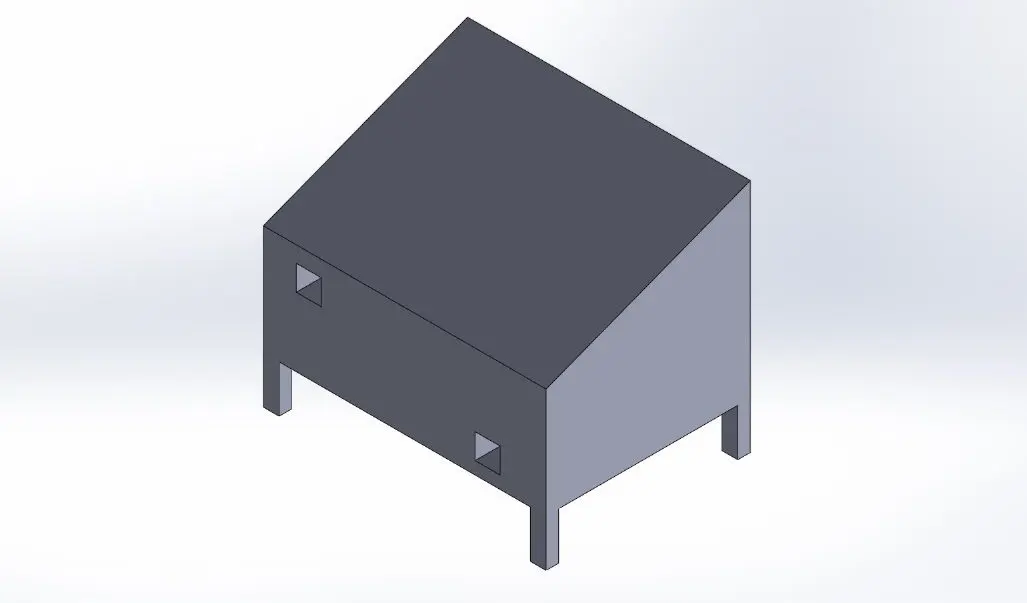
SolidWorks
SolidWorks is a powerful Computer-Aided Design (CAD) software widely
used in various industries for designing and modeling
three-dimensional (3D) objects and assemblies. It provides a
comprehensive set of tools and features that enable engineers and
designers to create, simulate, visualize, and analyze their designs
with precision.
SolidWorks played a crucial role in the design process. Here are some
key aspects and benefits of using SolidWorks:
3D Modeling:
SolidWorks allows users to create detailed 3D models of their designs.
This includes designing individual components of the solar dryer, such
as the zeolite beds, polycarbonate sheets, fan, motor driver, and
other relevant parts. These components can be accurately modeled with
their specific dimensions, shapes, and features.
Assembly Design:
SolidWorks facilitates the assembly of different components to create
a complete system. Users can easily assemble the individual parts of
the solar dryer, ensuring proper fit, alignment, and functionality.
This helps in visualizing how all the components come together and
interact with each other.
Visualization and Rendering:
The software provides realistic visualization capabilities, allowing
designers to render high-quality images and animations of the solar
dryer. This helps in creating visually appealing representations of
the design, showcasing its appearance, materials, and textures.
Simulation and Analysis:
SolidWorks offers simulation tools that enable engineers to perform
virtual testing and analysis of their designs. This includes
conducting structural analysis to ensure the integrity and strength of
the components, as well as thermal analysis to evaluate the heat
transfer and temperature distribution within the dryer.
Design Optimization:
With SolidWorks, designers can iterate and refine their designs based
on the simulation results and analysis feedback. This allows for
design optimization, where potential issues or weaknesses can be
identified and addressed early in the design process, leading to
improved performance and efficiency of the solar dryer.
Documentation and Communication:
SolidWorks facilitates the creation of detailed drawings, technical
documentation, and bills of materials for the solar dryer. These can
be shared with stakeholders, manufacturers, or collaborators, ensuring
clear communication and accurate manufacturing specifications.
Drying Chamber:
The drying chamber should be designed to fit the dimensions provided.
It should be made of durable, non-toxic, and easy-to-clean materials,
such as stainless steel or food-grade plastic. In this case, a zeolite
bed can be used as the drying medium.
Airflow:
Airflow is critical for efficient drying. To achieve good airflow, two
CPU fans can be used. One fan can be placed at the bottom of the
drying chamber to draw in the fresh air, while the other can be placed
at the top to exhaust the moist air. The airflow rate should be
approximately 2.5 to 3 cubic meters per minute per square meter of
drying area.
Cover:
A polycarbonate sheet can be used as a cover to allow solar radiation
to enter the drying chamber. The sheet should be positioned at an
angle to maximize solar exposure.
Insulation:
To minimize heat losses, the walls and roof of the drying chamber
should be insulated with a layer of foam or other suitable material.
Control system:
A control system can be added to monitor temperature and humidity
levels inside the drying chamber. This can help to optimize the drying
process and ensure that the product is not over-dried.
Construction
Angle cutting according to the size of CAD Drawing:
In this step, the angles required for constructing the solar dryer were cut to specific sizes based on the dimensions provided in the CAD drawing. The angles were carefully measured and marked before being cut using appropriate cutting tools such as a miter saw or angle grinder. Precision and accuracy were maintained to ensure that the angles fit together properly during the assembly process.

Joined the angles using Arc Welding:
Once the angles were cut, they were joined together using arc welding. Arc welding is a process that utilizes an electric arc to create a high-temperature fusion between metal components. It provides a strong and durable bond between the angles, ensuring structural integrity. Skilled welders performed the welding process, adhering to safety precautions and following welding procedures to achieve high-quality weld joints.

ARC Welding:
Arc welding is a widely used welding technique that
plays a crucial role in the construction of the solar dryer in our
project. It involves the use of an electric arc to create a
high-temperature fusion between metal components, resulting in a strong
and durable weld joint. Here's an explanation of arc welding with our
project:
Joining Metal Components:
In the construction of the solar dryer, various metal components, such
as angles, steel sheets, and frames, need to be joined together to form
the structure of the dryer. Arc welding is employed to fuse these
components, ensuring their structural integrity and stability.
Arc Welding Process:
The arc welding process involves the use of an electric power supply,
typically an arc welding machine, that generates a controlled electrical
current. A welding electrode, also known as a welding rod or filler
metal, is held in contact with the metal components to be joined. When
the electrode comes into contact with the metal and an arc is struck,
the intense heat melts the metal and the filler metal, creating a weld
pool. As the weld pool cools, it solidifies, forming a strong bond
between the joined components.
Benefits of the Project:
Arc welding provides several benefits within our project:
Strength and Durability:
The arc welding process produces robust and durable weld joints,
ensuring the structural integrity and longevity of the solar dryer.
Customization and Flexibility:
Arc welding allows for the precise and customizable joining of various
metal components, enabling the construction of the solar dryer according
to specific design requirements.
Time and Cost Efficiency:
Arc welding is a relatively fast and efficient welding process, making
it suitable for large-scale production or construction projects like our
solar dryer. It also offers cost advantages compared to other welding
methods.
Versatility:
Arc welding can be performed on a wide range of
metals, including steel, stainless steel, and aluminum, providing
versatility in the construction of the solar dryer and allowing for
compatibility with different materials used in the project.
Formed the boundary structure of the Indirect Solar Dryer:
By connecting the welded angles, the boundary structure of the solar dryer was formed. This structure provided the framework for supporting the other components of the dryer, such as the zeolite beds, polycarbonate sheets, and other elements. The angles were aligned and secured together using welding techniques, ensuring stability and rigidity of the overall structure.

Cut the steel sheet using a grinder tool according to the desired dimensions of the solar dryer (as per CAD Drawing):
To create the outer enclosure of the solar dryer, steel sheets were cut to the desired dimensions specified in the CAD drawing. A grinder tool, equipped with an appropriate cutting wheel, was used to make precise cuts on the steel sheets. Care was taken to follow the dimensions accurately, ensuring that the cut sheets fit perfectly within the boundary structure of the dryer.

Welded the sheets inside the Indirect Solar
Dryer:
Once the steel sheets were cut, they were welded inside the boundary
structure of the solar dryer. The sheets formed the walls and surfaces
of the dryer, enclosing the internal components. Welding techniques were
employed to join the cut steel sheets securely to the framework,
creating a sealed and robust enclosure. The welding process involved
melting the edges of the steel sheets and fusing them with the existing
structure, ensuring a strong and leak-proof assembly.
Fixing the Polycarbonate sheet at the top:
To fix the polycarbonate sheet in our project, we used self-groove
screws.
Self-groove screws are specifically designed for securely fastening
materials like polycarbonate sheets. Here's how we will utilize these
screws:
Preparing the Polycarbonate Sheet:
Ensure that the polycarbonate sheet is cut to the desired dimensions and
properly aligned with the frame or structure of the solar dryer.
Positioning the Screws:
Determine the locations where the polycarbonate sheet will be attached
to the frame. Mark these positions on the polycarbonate sheet and
corresponding spots on the frame to ensure accurate placement.
Drilling Pilot Holes:
Use a drill with an appropriate-sized drill bit to create pilot holes at
the marked positions on the polycarbonate sheet and the frame. The pilot
holes should be slightly smaller than the diameter of the self-groove
screws to provide a secure fit.
Aligning the Polycarbonate Sheet:
Place the polycarbonate sheet over the frame, aligning the pilot holes
on the sheet with the corresponding holes on the frame.
Inserting the Self-Groove Screws:
Take a self-groove screw and insert it into one of the pilot holes.
Apply gentle pressure while turning the screw clockwise to drive it into
the polycarbonate sheet and secure it to the frame. Repeat this process
for all the pilot holes.
Tightening the Screws:
Use a screwdriver or a power drill with a suitable screwdriver bit to
tighten the self-groove screws. Be cautious not to overtighten, as it
may cause damage to the polycarbonate sheet. Ensure that the screws are
snugly secured, holding the polycarbonate sheet firmly in place.
Repeat for Remaining Holes:
Repeat the screw insertion and tightening process for all the remaining
pilot holes, ensuring an even and secure attachment of the polycarbonate
sheet to the frame.
Self-groove screws have a unique design that creates a tight and secure
connection between the polycarbonate sheet and the frame. The grooves on
the screw thread provide a better grip and prevent slippage, ensuring
that the polycarbonate sheet remains firmly fixed in place.
By using self-groove screws, we can effectively and securely fix the
polycarbonate sheet, providing structural integrity to the solar dryer
and protecting the contents inside from external elements.
Painting the Body of the Indirect Solar Dryer:
After the construction of the indirect solar dryer using the steps
mentioned earlier, the next step in the process is painting the dryer.
Painting not only enhances the appearance of the dryer but also provides
protection against corrosion and extends its lifespan. The painting
process typically involves using a primer as a base and applying black
paint on top of it.
Priming:
The first step in painting the Indirect Solar Dryer is applying a primer. Primer acts as a preparatory coating that promotes better adhesion of the paint and improves its durability. It helps to create a smooth and even surface for the subsequent layers of paint. The primer is evenly applied to the entire surface of the dryer, ensuring that all areas are adequately covered. It is allowed to dry completely according to the manufacturer's instructions.

Adding Black Paint:
Once the primer has dried, the next step is to apply black paint. Black paint is commonly chosen for solar dryers due to its ability to absorb sunlight efficiently. The black color helps to enhance the absorption of solar radiation, thereby increasing the heating efficiency of the dryer. It also gives the dryer a sleek and professional appearance. The black paint is applied over the primed surface using a paintbrush.

Adding Grey Paint:
Adding Grey Paint for the inside of the Indirect Solar Dryer provides
additional benefits to the overall functionality and performance of the
system. The grey paint is applied to the inside of the Solar Dryer. Grey
is chosen as the color for the interior as it helps to reflect and
distribute the light more evenly. This aids in maintaining a uniform
temperature inside the dryer, which is crucial for the effective and
consistent drying of agricultural products.
The grey paint for the inside of the solar dryer contributes to its
functionality by reflecting light and heat more evenly, which helps
maintain a balanced drying environment. It also provides a protective
barrier for the interior surface, enhancing its durability and
resistance to moisture or other potential sources of damage.
Finishing touches:
Once the black paint has dried completely, the painting process is
complete. However, it is important to ensure that the painted surface is
smooth and free from any imperfections. Inspecting the dryer for any
drips, uneven areas, or rough spots and performing any necessary
touch-ups will help achieve a clean and professional finish.
By properly priming and adding black paint to the Indirect Solar Dryer,
grey paint on the inside surface becomes an integral part of the overall
construction. It not only enhances the visual appeal of the dryer but
also contributes to its functionality by optimizing solar radiation
absorption.
These steps in the construction of the solar dryer involved precise
cutting, welding, and assembly techniques. Skilled craftsmen and welders
played a crucial role in accurately executing these steps, following the
specifications provided in the CAD drawing. The result was a sturdy and
well-constructed solar dryer with a boundary structure and steel sheet
enclosure, ready to accommodate the internal components and facilitate
the efficient drying of agricultural products.
Fixing up the components
To integrate and secure all the Arduino-related components in the solar
dryer, we can use a glue gun and proper wiring techniques. Here's a
step-by-step process for fixing the Arduino components:
• Prepare the Arduino Components: Gather all the Arduino-related
components, including the Arduino board, sensors, motor driver, and any
other electronic devices that need to be connected.
• Plan the Placement: Determine the optimal locations within the solar
dryer to position the Arduino components. Consider factors such as
accessibility, space availability, and wiring requirements.
• Clean and Prepare the Surface: Ensure that the surface where the
components will be mounted is clean and free from any dust or debris.
This will help the glue adhere properly.
• Apply Hot Glue: Heat the glue gun and apply hot glue to the desired
location for mounting each Arduino component. Be careful not to use
excessive glue that may obstruct the functionality or wiring of the
components.
• Attach the Components: Place the Arduino board, sensors, motor driver,
and other electronic devices onto the hot glue while it is still
pliable. Press them gently to secure them in place. Ensure that the
components are aligned correctly and positioned as planned.
• Allow the Glue to Cool and Set: Let the hot glue cool down and
solidify, ensuring that the Arduino components are firmly attached to
the surface. This will provide stability and prevent movement during
operation.
• Connect the Wiring: Use appropriate wiring techniques to connect the
various Arduino components. This may involve using jumper wires,
connectors, or soldering, depending on the specific requirements of your
project. Follow the recommended wiring diagrams or instructions for each
component.
• Organize and Secure the Wiring: Arrange and secure the wiring neatly
to avoid tangling or interference. Use cable ties or adhesive clips to
bundle and fasten the wires along the desired paths. This will help
maintain a clean and organized setup.
• Test the Connections: Before closing the solar dryer, double-check all
the wiring connections and ensure that they are correctly connected to
the Arduino board. Test the functionality of each component to verify
that they are working as intended.
• Using a glue gun provides a convenient and non-permanent method for
mounting the Arduino components, allowing for easy removal or
repositioning if necessary. However, ensure that the glue does not
obstruct access to ports, buttons, or other critical components that may
require interaction or maintenance.